As I talk to business leaders daily, one of the fears that I hear more and more frequently is the fear of not knowing what to do. Because they are used to working in corporations where everything is set up for them, they often fear working on their dreams alone. Well, first, creating IMPACT doesn’t mean that you should do it alone. As a matter of fact, it’s RECOMMENDED that you create a community, a team, a network that can help you move forward more effectively.

That’s the “human” side of things. But, there are also some tools that can help you automate, systemize and quite simply, make the process easier for you. Whatever you are after, these can help you keep productive:
1. ScheduleOnce
I used to use other tools to help me automate my meetings. But, since I found ScheduleOnce a couple of years ago, I just won’t switch. The first thing that attracted me was the ability to connect with multiple Google Calendars. I calculate that I have saved at least 30 hours over the last year scheduling meetings simply because of this tool.
2. Coschedule
I use social media in my business and so should you. Why? Well, if you are asking that question then we definitely need to have a coaching session. The simple answer is that too many people are on social media for you NOT to use it for your business, any business for that matter. CoSchedule helps me not only to schedule my social media but also my blogging. It’s invaluable.
3. Word Swag
I’m a bit of a tool nerd. Sorry. But, because I am on the go alot, there are some days where I want to post things on social media but don’t have time to get to my computer. I might only have my phone. But, because images get a lot more traction on social media than just text, I want to post an image that is sexy looking. (No, not THAT kind of sexy…let’s keep it professional) So, I use Word Swag on my phone because it allows me to create nice looking quote images pretty quickly and then post them to my social channels.
4. Canva
I used to spend a lot of time searching the web for images, then making them the proper size, then editing, then…just a lot of time. But, Canva’s web app allows me to create images perfectly the first time. It’s sweet, it’s easy, it’s time saving and yes, it’s sexy.
5. Prezi
If you do presentations on the go, then sometimes you may not be able to get to Powerpoint or Keynote. If you ARE able to get to those tools, then you may not have time to set up transitions or whatever you need to engage a little better. Prezi is cloud-based and allows you to auto-sync across multiple devices. So, it really doesn’t matter where you are when you create.
6. Haiku Deck
In her book, Slide-ology, Nancy Duarte points out the science behind us remembering images more effectively than text. This backs up my point in #3 about images gaining more traction on social media. It would make sense then that presentations that have more images, large images, than text would be more effective in information transfer. Haiku Deck allows you to easily create these type of image-centric presentations online. Click here to check out one of my HaikuDeck presentations on Slideshare.
7. Bluehost
If you intend to create visibility for your personal or business idea, one of the best ways to do that is with your own website. Yes, there are a lot of free options out there but if something goes wrong, you need support, right? It’s a comforting thought to know that I have a support team that is behind me 24/7. I have used Bluehost personally for over 8 years and have had a great experience. They are affordable, responsive and I have absolutely no complaints.
8. Get Response
Once you get moving with your site, you will need to collect email addresses in some way. If you are not collecting email addresses, you are simply behind. You need to have a list if you are going to deliver more, connect more, help more, sell more, build your business more, spread your ideas more. Your list is simply your best way to move forward. Get Response is my favorite way to list build.
9. ThriveThemes
One of the ways of “enticing” people to get on your list is through landing pages. Another way that has been popular since the early 2000’s is via non-intrusive pop-ups. As you grow, you will have ideas to share and you will need to create a landing page or two. I love how Thrive Themes does this. You can create something amazing from right inside your WordPress site.
10. Audvisor
Sometimes you need a little bit of advice from a rockstar mentor who’s already been-there/done-that. Sometimes you want to hear from a person that you respect but may never have met. The Audvisor app does just that and often helps me keep on track. Not only do I get positive reinforcement, but solid tips to keep me on track. I get great tips from people like Chris Edmonds, Karin Hurt, Guy Kawasaki, Michael Port, Pamela Slim and a host of others.
Check out the podcast where I speak about Audvisor.
[smart_track_player url=”https://robertkennedy3.com/podcast/download.php?filename=2015-04-14_ep-018-lizweber-leadershipaccountability.mp3″ title=”Leadership Accountability – Liz Weber” artist=”Leading With Purpose Podcast w/ Robert Kennedy III” social=”true” social_twitter=”true” social_facebook=”true” social_gplus=”true” social_linkedin=”true” ]Bonus: WordPress & WordPress 101
I talked about the host. I talked about the mailing list provider. I talked about the landing pages. But, I am operating under the assumption that you understand and know how to use WordPress. If you don’t, I recommend heading over to WordPress 101 to get some great tutorials on how to make the best use of WordPress. You can be a rockstar, ninja, guru, expert or whatever your favorite term is. The bottom line is that you will know what you are doing. And that’s fairly important if you want results, right?
Bonus Bonus:Evernote
I absolutely HAVE to put Evernote in any of my lists. It’s MANDATORY. No, I don’t get paid by them. But, I should probably look into it. It is THAT important in my personal and business life. I written about it before here and here and here and also here…ok, can you tell I’m in love?
What are some of the tools that you use to get results as you create greater IMPACT?
**Disclosure: I have used all of the tools in this article personally. This is why I recommend them. I do have affiliate relationships with some of them. I figure that as I help you to get better, I might as well use the way that these companies have set up to help me as well. It’s this great cycle of business and life.

Thank you so very much for this information. I sent a request awhile back for advice and this article answers many questions regarding setting up a landing page, wordpress and list building.
Casondra,
So sorry if I missed your request. I would definitely love to be of service. Thanks for your comment!
uuummm WOW!!! When you said top ten tools for Business Leaders, I never expected such valuable and unique sources WITH a quick, concise explanation as to why the tool is necessary and valuable. Hmmm…I gotta keep this list!!
It’s a valuable list if I must say so myself…:). Wow, I guess I just did :).
Always appreciate your business Tools lists, Robert.
Will you have an update for 2019?