One of the reason’s that Google is so HOT as a company is that they have found a way to be great at quite a few things. That’s fairly uncommon among people and even less so among businesses. But, Google has not only been an innovator in quite a few areas, they are continued leaders in overall technical innovation. From search engines to phones to other media innovations, no one can discount the power of this giant.
One Google product that is becoming a favorite of mine is Google Hangouts. Microsoft purchased Skype some months ago and even Facebook has gotten involved with this by integrating Skype as their video calling backend. But there is a power that Google Hangouts have that pushes it ahead of those in my mind. Here are some reasons and ways to use Google Hangouts in your life and even in your business:
1. Personal – You can use Hangouts to have video calls.
At it’s very core, this is the essence of Google Hangouts. You can have up to 10 people at a time in a Hangout. This is something that Skype does not do out of the box. Although I am an iOS user, I am leaning more towards using Google Hangouts instead of FaceTime in the mobile environment simply because of the ability to screenshare and look at documents. I can’t screenshare from my phone but I can see what another person shares.
2. Business – You can use Google Hangouts to hold webinars and video conferences.
Some businesses might still lean towards go to meeting or other applications. However, the ability to integrate Google drive in your Hangout is powerful. With most other conferencing applications that I have tried, you can share files. However, you can not collaboratively edit documents in real time. Google Drive, formerly Google Docs, allows you to do this in a fairly seamless way and its fairly easy to share a folder and files with the people on your team.
 3. Personal & Business – You can place calls directly from the Hangout.
3. Personal & Business – You can place calls directly from the Hangout.
Once you start a hangout, you can place a call directly from the hangout to invite a friend to join you. For domestic calls (US), this is currently a free feature. However, you can also make international calls for a low rate. Overseas calls will need a Google Voice account.
4. Personal & Business – Google Hangouts On Air
Yes, you can now broadcast your hangout. Since Google’s purchase of Youtube, this integration allows you to have a Google Hangouts On Air event saved directly to your Youtube channel. Youtube has some limited post event editing options. Of course, if you are interested in adding a bit more to your editing, you can always download the Youtube file and then upload a new file once complete. This has awesome potential for personal video bloggers as well as full on company presentations. Imagine a group of employees watching a live meeting in their offices or in the main conference room. The idea that this is all free currently is mind boggling. Don’t wonder why. Just use it.
 5. Personal & Business – Looking like a pro
5. Personal & Business – Looking like a pro
With apps integration, Hangouts allows you to make it look like a professional show….well, not perfect but still miles ahead of just a video conference. Hangouts allows you to add Lower Thirds to make it clear who is speaking or sharing additional information via the Hangouts Toolbox App.
Sidebar: Speaking of looking professional, your background is important….no, not where you come from. I mean the objects behind you while you are onscreen. My friend, Chip Dizard and his buddy, Amani Channel, have some tips on their site for making your background professional.
6. Business – Become an online consultant
I often tell the store of me being my father-in-laws personal tech support team. Now with Google Hangouts, I can walk him through steps when He is having some online trouble. This saves us TONS of time. As a business owner, you might even consider scheduling some available times using the Events option in Google+ and then allowing people to join you for consulting time.
The possibilities are endless. There are many other things that you can do with Google+ and I will post further about these. Next week, I’ll share how I use Google Hangouts, Google Drive & Evernote to consult with my clients.


Awesome post! Will definitely have to check this out now!
Thanks Dena. I’m really digging Hangouts more and more everyday
Robert, I have to be honest, I’m heavily into social media and do a lot of it for my clients but I still don’t get Google+. I’m also afraid to get too heavily invested in it and have them take it away like they did Google Wave, which I loved and of course, Reader, which is going away. You should do we webinar on this for people on the fence like me! Thanks for sharing. Returning the blog love via UBC.
THanks for commenting Carlana. To be honest with you, Google+ is a lot more widespread than Wave. They positioned Google+ to compete with Facebook and Twitter and it really is a great combination of the two. Now, that Hangouts exists and the combination of Drive and Voice can be a part of the entire ecosystem, I’m not sure I see it going away. I see elements of it going to being a PAID service but not sure how that will play out. Reader?? I’m still trying to figure that one out but Google Wave and Google Buzz just never caught on. Google+ has. It’s too heavily integrated across the web now for it to be shoved to end of life so quickly. There would be a +1 riot. 🙂
Honestly, I have not used it yet even though I have access to training! Thanks for sharing this brief, easy to read and informative post!
Wow! You know I created my G+ acct… tooled around a bit, but never really liked it. I definitely didn’t invest any time checking it out aside for on the surface. I guess I didn’t really understand what the hangouts were, but this is a great summary ad has gotten me thinking about ways to incorporate into my personal and professional life. Good stuff!
Thanks Lisa. There really is a lot behind the surface of it.
I love Google Hangouts! They are so much fun and I recently took a course called Tube Method that centers around the hangouts. Another area I am in love with in Google+ is the communities. I say Google + is here to stay with Google connecting everything to it: YouTube, Google Authorship, Google+ Local, Google+ Pages, and Communities it Rocks!